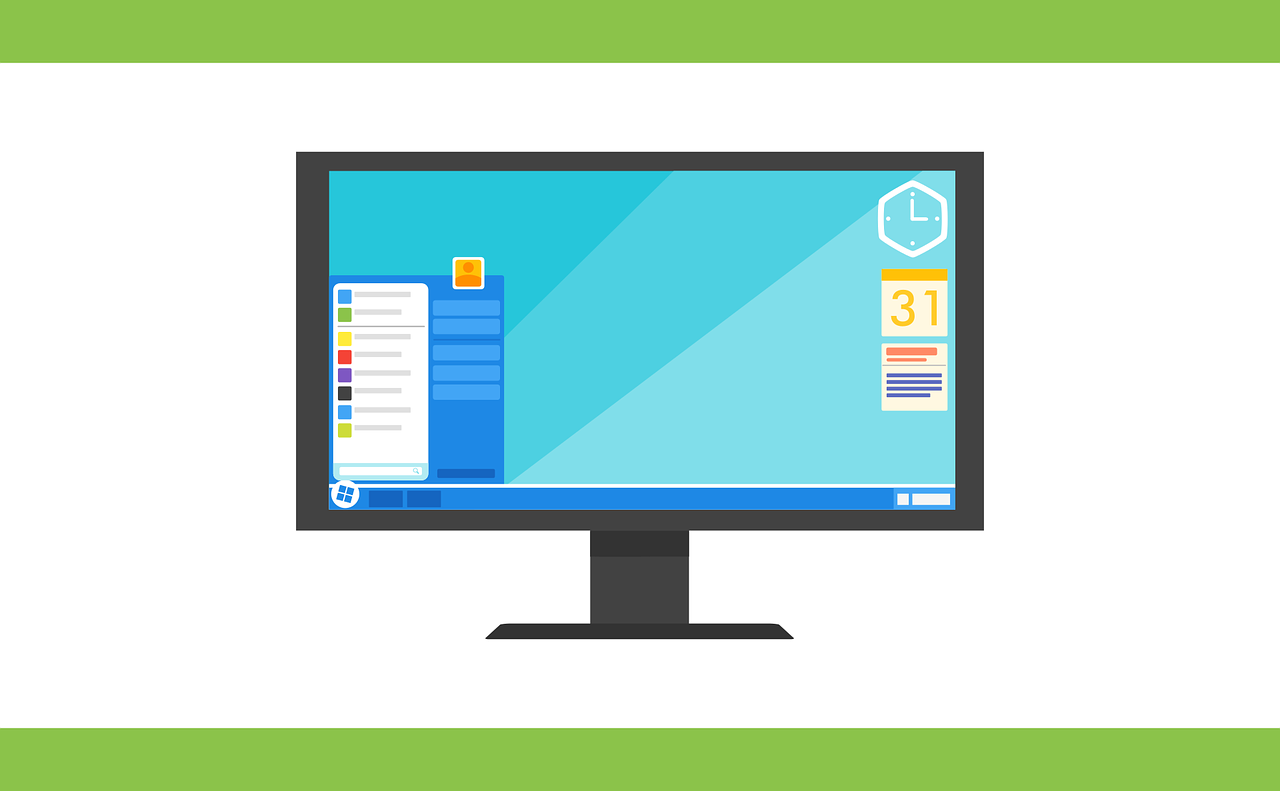Windows is a collection of operating systems, often known as a computer operating system (OS). Every operating system has a desktop with a graphical interface that enables users to see all files, movies, and other media. It’s designed to operate on x86 hardware, which includes AMD and Intel CPUs. As a result, virtually every business that makes PCs or laptops ships with Windows OS. Linux is a UNIX-based open-source operating system that was first released in 1991. It’s a kind of program that sits on top of all other software on a computer. Because it is an open-source operating system, users may change the current code and build distributions from it. Linux servers produce most web pages on the internet. Thus Linux is mainly utilized as a server.
Introduction about windows
Windows is a licensed operating system with no access to the source code. It’s made for company owners, other commercial entities, and even those who don’t know how to program computers. It is easy to use and understand. Following the creation of Microsoft in 1985, the first version of Windows, known as Windows 1.0, was released. In 1987, the first significant upgrade was released, as was Windows 3.0 in the same yearWindows 95, arguably the most commonly used version to date, was released in 1995. To improve the user experience, it operated on a 16-bit DOS-based kernel and 32-bit userspace at this time. Despite the many features to suit contemporary computing, Windows hasn’t altered much in fundamental architecture since this edition.
Introduction about Linux
Linux is a UNIX-based open-source operating system that was first released in 1991. The Linux operating system also has a graphical user interface (GUI) with specific commonly used applications. Linux may also be found on desktop computers, mobile devices, game consoles, digital storage devices, eBook readers, cameras, and video recorders.
Differences between Linux and Windows
Easy to use
Linux distributions released recently are more straightforward to use than older versions. Some Linux variants include a graphical user interface (GUI) similar to Windows, making them easy for the typical computer user. Linux GUI distributions seem more accessible and do not include as much “bloatware” as Windows. Ubuntu and Linux Mint are two examples of extremely easy distributions.
Windows is one of the most user-friendly desktop operating systems. User-friendliness and ease of fundamental system activities are two of its primary design features. Its simplicity and lack of complexity are seen favorably by users who want their system to function. Be dissatisfied by the simplicity of system duties at the cost of perfectly alright system management.
Customization
Windows have significantly fewer customize options. Linux has many customization options.
File Systems
Files are kept in directories/folders on separate storage drives in Microsoft Windows, such as C: D: E, while in Linux, files are organized in a tree structure, beginning with the root directory and branching out to numerous sub-directories. All of Linux is handled as a file. Externally linked devices are also files, as are guides.